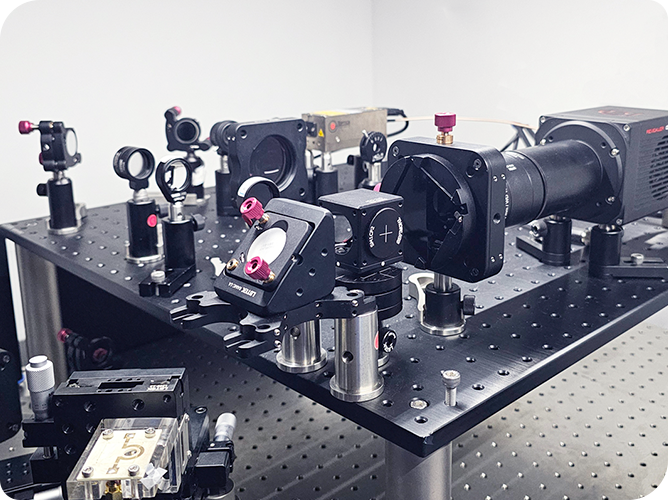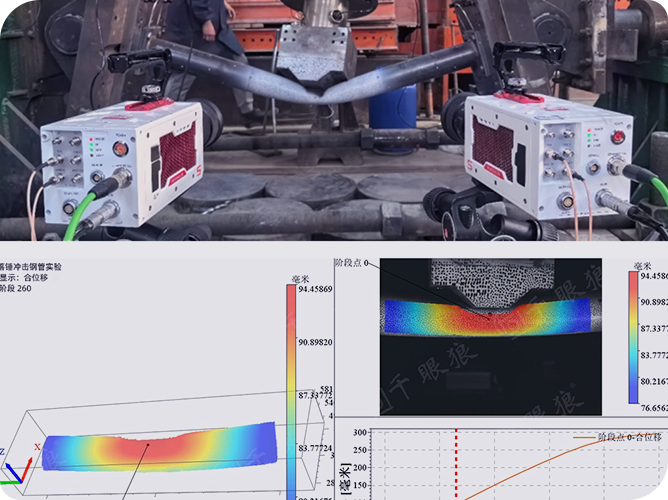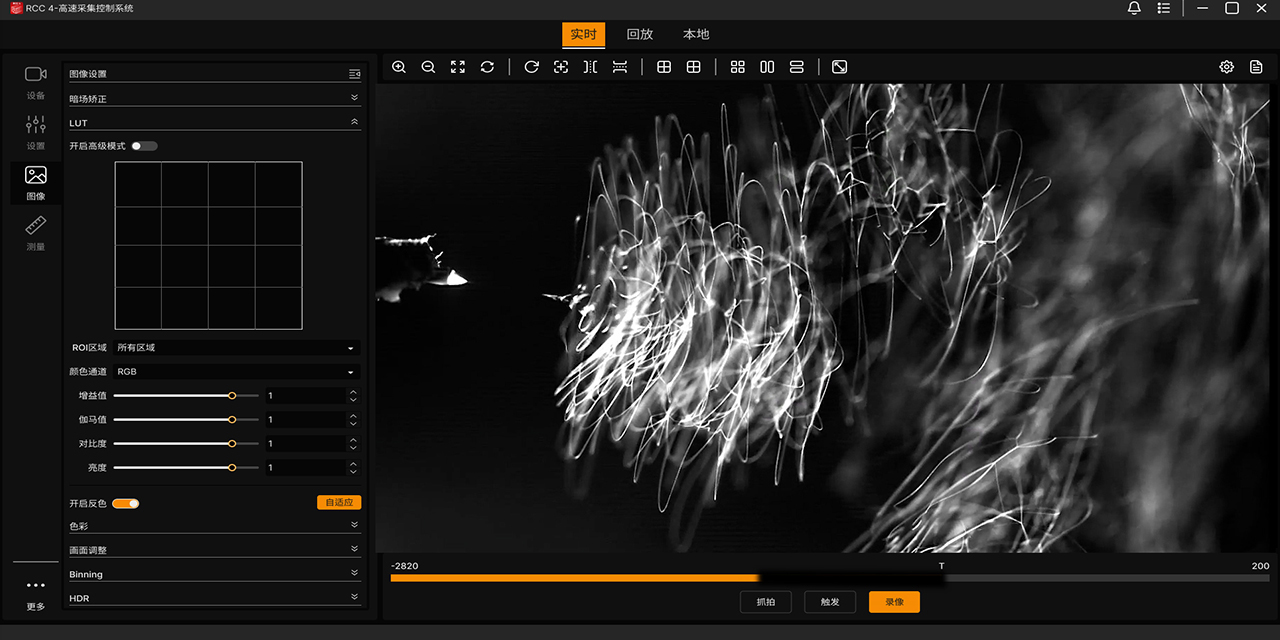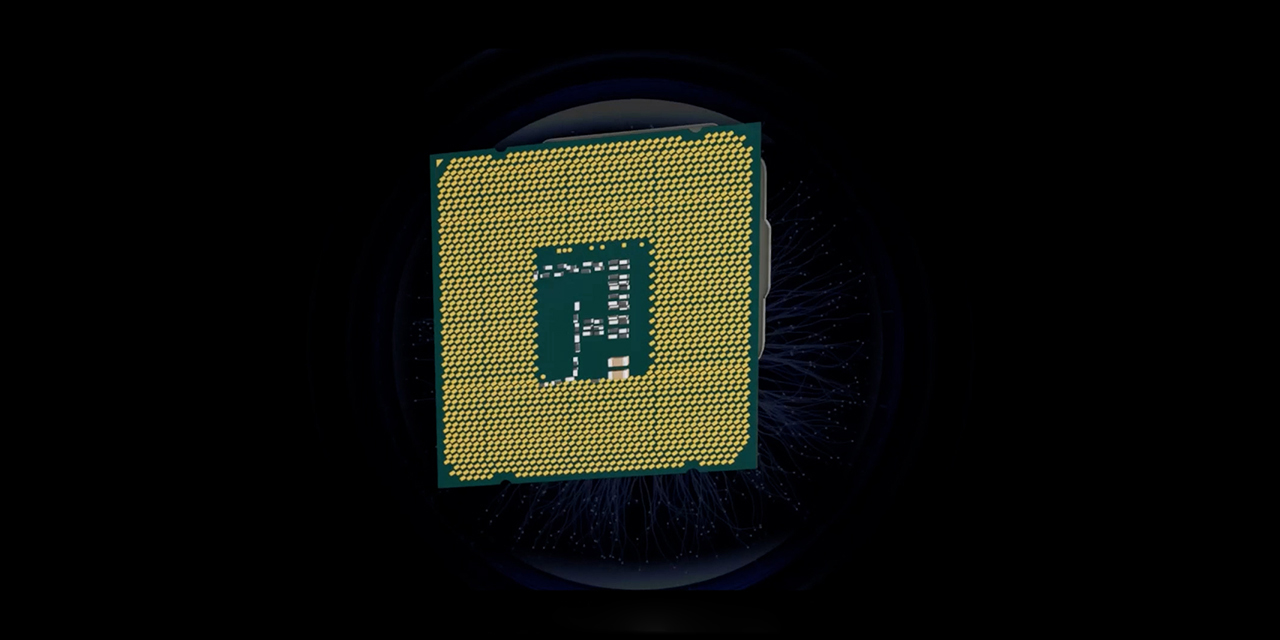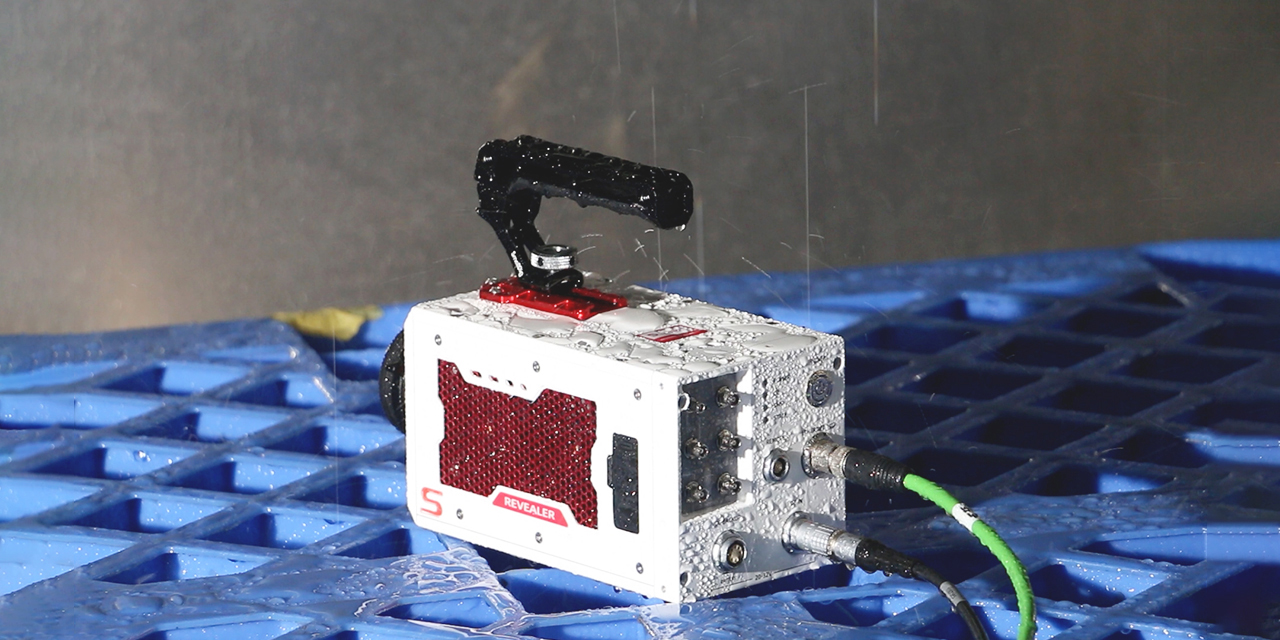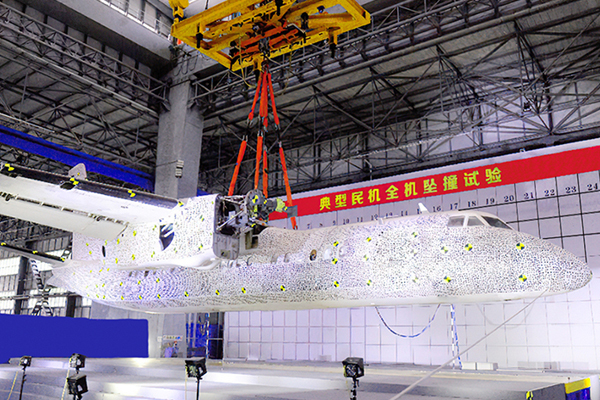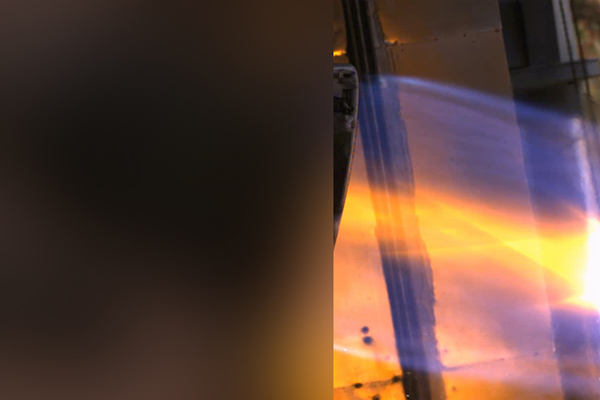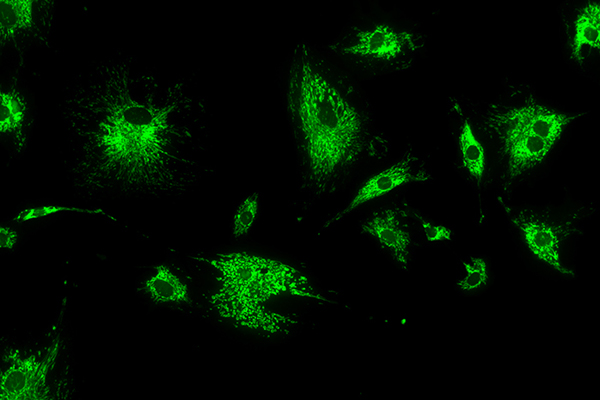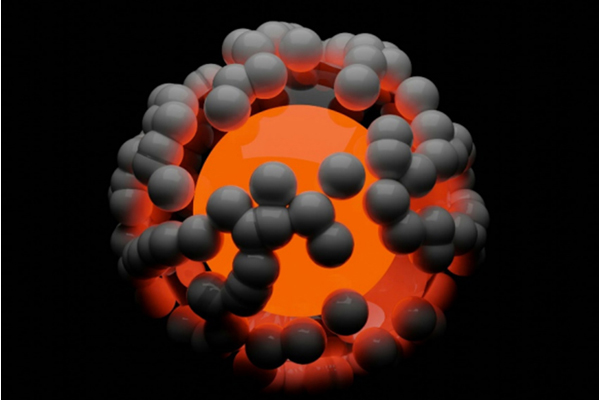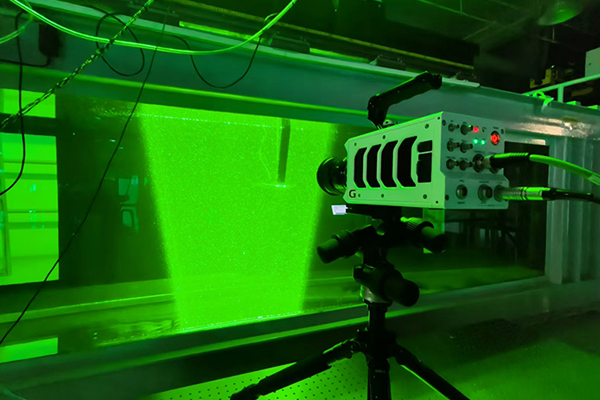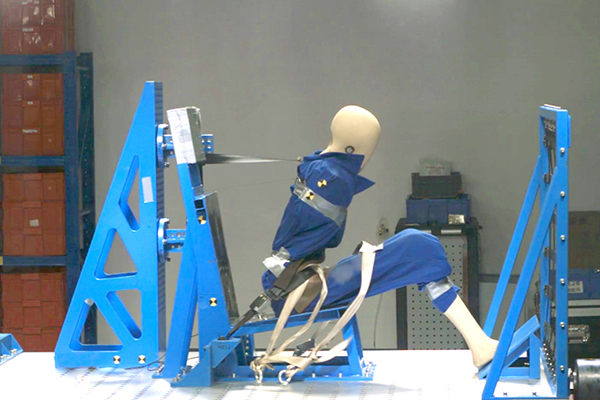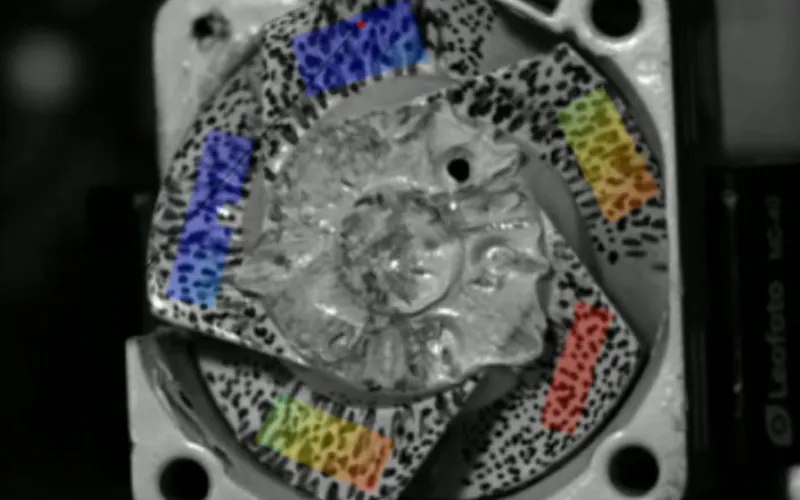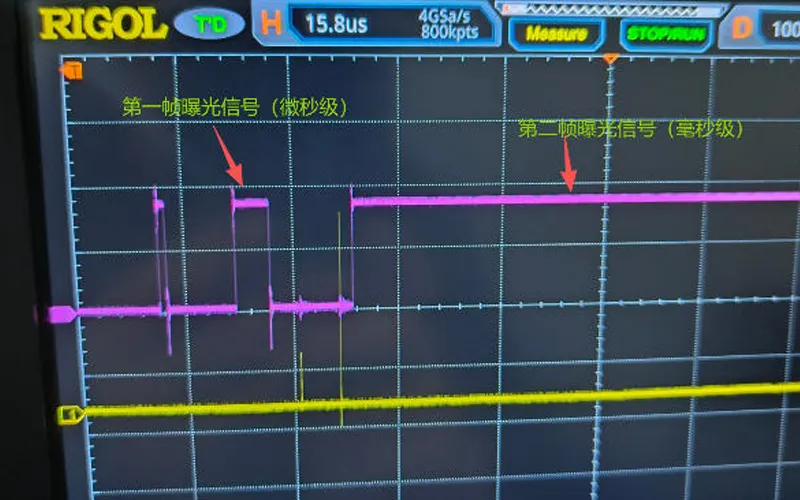A high-speed camera captures slow-motion video by recording at an incredibly high frame rate, then playing it back at a normal speed. This process of "stretching time" relies on three key components working in perfect harmony:
Capture: The compact high-speed camera uses a fast global shutter and brief exposure time to freeze motion without blur, capturing thousands of crisp images per second.
Store: The massive flow of image data is temporarily held in high-speed internal RAM before being saved to a large, onboard SSD for reliable storage.
Transfer: A high-speed interface like 10Gb Ethernet quickly moves the large video files to your computer for analysis.
Why Does This Matter for Your Application?
The quality of these components directly impacts performance, reliability, and value—key factors when evaluating high speed camera cost. As a professional high speed camera manufacturer, Revealer optimizes this entire pipeline. Our cameras are engineered with robust hardware to deliver precise data for demanding R&D and industrial applications, ensuring your investment is sound.